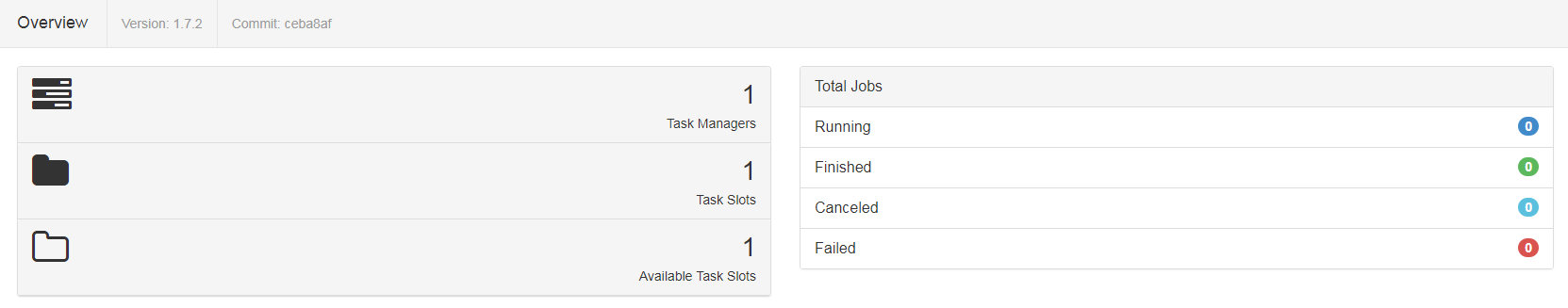什么是Flink。
Apache Flink® - Stateful Computations over Data Streams
Flink安装参考(官方文档)[https://ci.apache.org/projects/flink/flink-docs-release-1.7/tutorials/local_setup.html]。
这里使用单机模式。
问题表现
启动Flink
[root@VM_80_180_centos /usr/local/flink-1.7.2]# ./bin/start-cluster.sh
Starting cluster.
Starting standalonesession daemon on host VM_80_180_centos.
Starting taskexecutor daemon on host VM_80_180_centos.
查看进程
[root@VM_80_180_centos /usr/local/flink-1.7.2]# jps
10442 StandaloneSessionClusterEntrypoint
11067 Jps
10909 TaskManagerRunner
[root@VM_80_180_centos /usr/local/flink-1.7.2]#
查看日志,发现"Could not resolve ResourceManager address"的错误。
[root@VM_80_180_centos /usr/local/flink-1.7.2]# tail -f log/flink-root-taskexecutor-*.log
2019-03-27 19:43:23,804 INFO org.apache.flink.runtime.taskexecutor.TaskExecutor - Could not resolve ResourceManager address akka.tcp://flink@localhost:6123/user/resourcemanager, retrying in 10000 ms: Ask timed out on [ActorSelection[Anchor(akka.tcp://flink@localhost:6123/), Path(/user/resourcemanager)]] after [10000 ms]. Sender[null] sent message of type "akka.actor.Identify"..
2019-03-27 19:43:43,843 INFO org.apache.flink.runtime.taskexecutor.TaskExecutor - Could not resolve ResourceManager address akka.tcp://flink@localhost:6123/user/resourcemanager, retrying in 10000 ms: Ask timed out on [ActorSelection[Anchor(akka.tcp://flink@localhost:6123/), Path(/user/resourcemanager)]] after [10000 ms]. Sender[null] sent message of type "akka.actor.Identify"..
访问Flink的web页面,发现task数全为0.
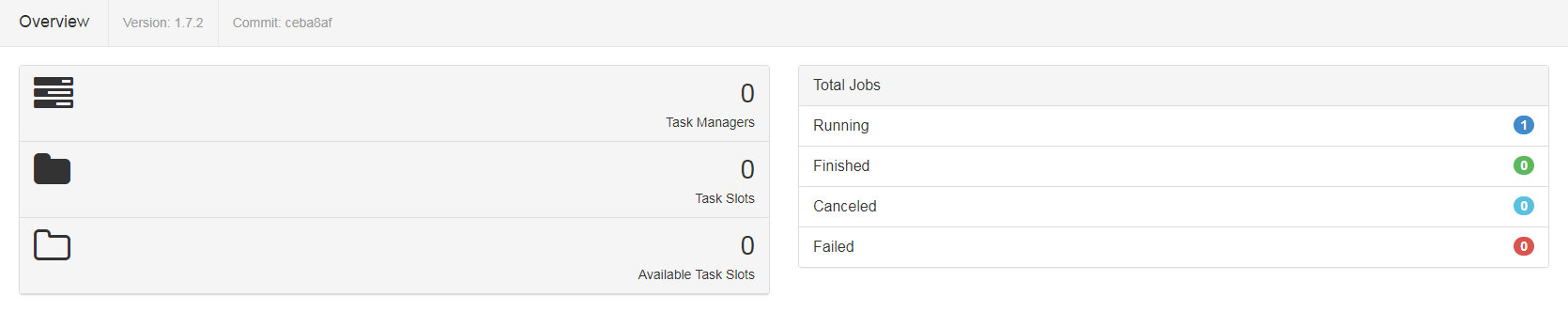
问题原因:
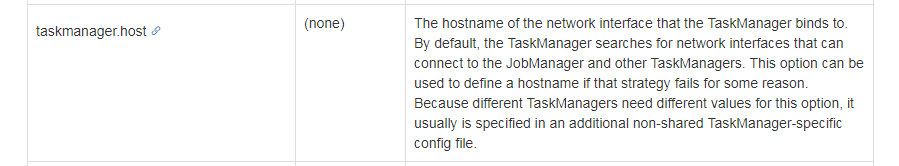
Flink的taskmanager.host默认为空,会使用hostname。
[root@VM_80_180_centos /usr/local/flink-1.7.2]# ping VM_80_180_centos
PING VM_80_180_centos (100.125.80.180) 56(84) bytes of data.
64 bytes from VM_80_180_centos (100.125.80.180): icmp_seq=1 ttl=64 time=0.022 ms
64 bytes from VM_80_180_centos (100.125.80.180): icmp_seq=2 ttl=64 time=0.038 ms
64 bytes from VM_80_180_centos (100.125.80.180): icmp_seq=3 ttl=64 time=0.038 ms
Flink的jobmanager.host默认为localhost。
这里jobmanager和taskmanager绑定的ip不一样,导致出错。
解决办法:
vim conf/flink-conf.yaml
添加下面这行配置
taskmanager.host: localhost
保存退出,然后重新启动Flink,这个时候在web端就可以看到有可用task了。