此文已过期,优化方案参考累计布局偏移修复方案改进 —— 自动生成图片宽高.
问题表现
7月份将博客部署由Github迁移到Cloudflare后,开始关注博客的性能问题。
偶然看到苏卡卡大佬的CLS优化文章,拿自己博客也测试了下,发现也存在同样的问题。
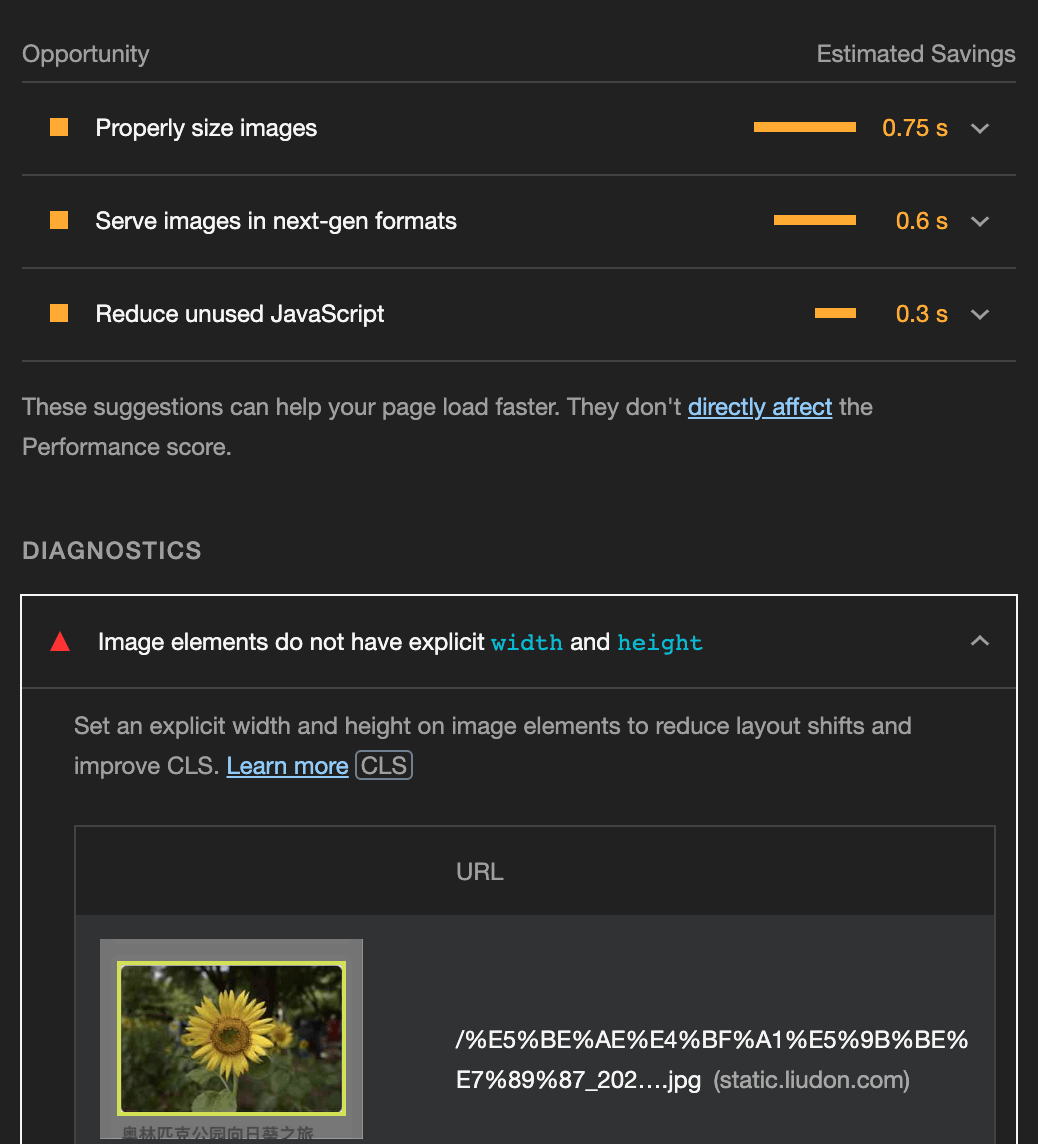
根据苏卡卡大佬的文章,分析页面是由于文章封面的图片缺少宽高导致出现CLS问题。
为了解决这个问题,需要指定封面的宽高参数。
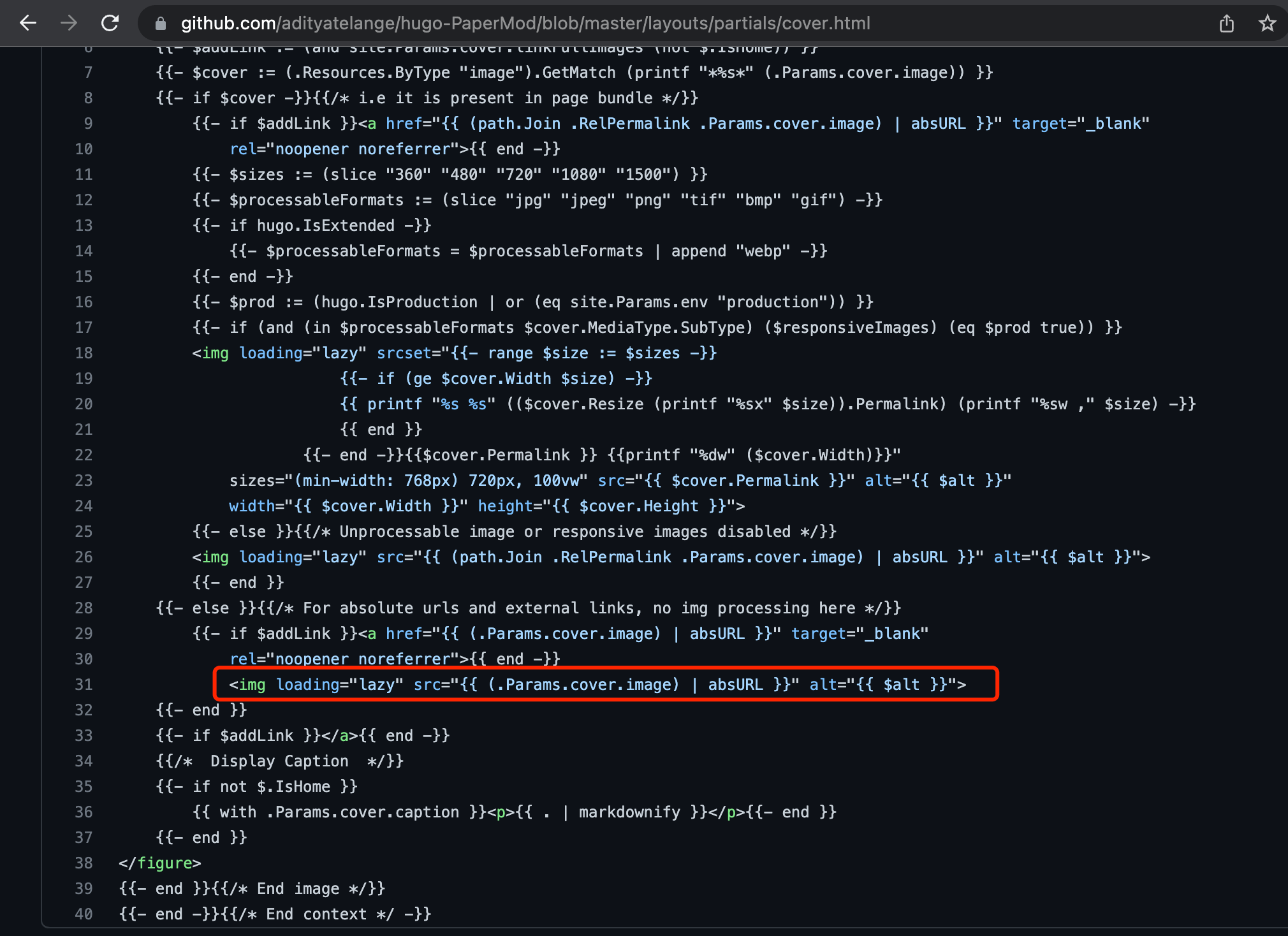
根据PagerMod主题的cover.html文件代码,使用绝对地址的情况没有配置宽高参数。
解决方案
新增封面配置
文章封面配置新增
width和height属性。cover: image: "https://static.liudon.com/%E5%BE%AE%E4%BF%A1%E5%9B%BE%E7%89%87_20220725183817.jpg" width: 1620 height: 1080自定义封面文件
添加自己的
cover.html文件,核心代码如下,完整代码参考我的文件。{{- else }}{{/* For absolute urls and external links, no img processing here */}} {{- if $addLink }}<a href="{{ (.Params.cover.image) | absURL }}" target="_blank" rel="noopener noreferrer">{{ end -}} <picture> <source type="image/webp" srcset="{{ (.Params.cover.image) | absURL }}/webp" {{- if (.Params.cover.width) }}width="{{ (.Params.cover.width) }}"{{ end -}} {{- if (.Params.cover.height) }}height="{{ (.Params.cover.height) }}"{{ end -}}> <img loading="lazy" alt="{{ $alt }}" src="{{ (.Params.cover.image) | absURL }}" {{- if (.Params.cover.width) }}width="{{ (.Params.cover.width) }}"{{ end -}} {{- if (.Params.cover.height) }}height="{{ (.Params.cover.height) }}"{{ end -}}> </picture> {{- end }}img标签新增width和height属性,读取封面配置的width和height属性值。图片我放到了腾讯云对象存储上,通过图片处理支持了
webp格式图片。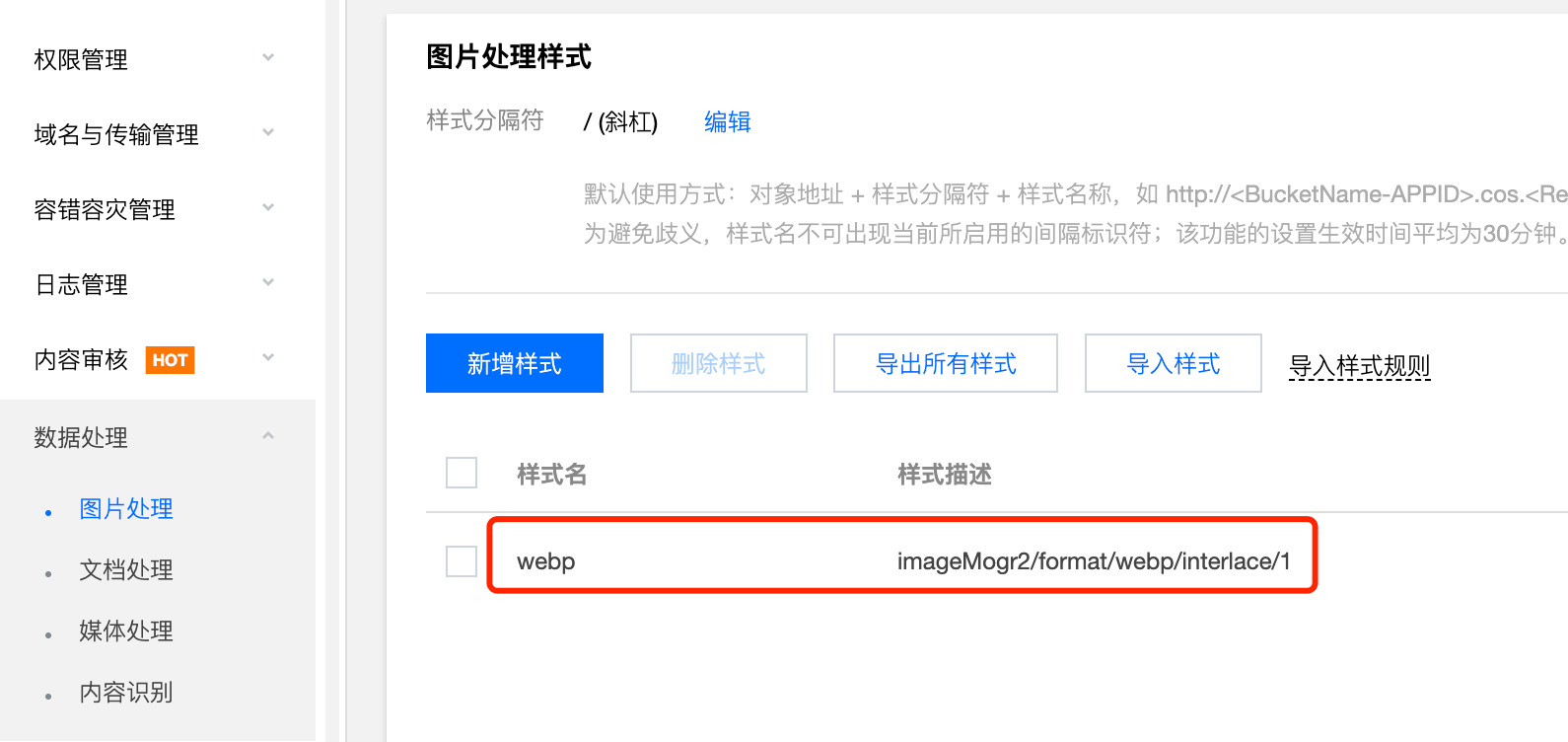
新增
css配置新增如下配置,否则会导致图片变形。
img { width:100%; height:auto; } figure { background-color: var(--code-bg); }
再进一步
前面只解决了首页封面,文章页也会存在图片的情况,也会有类似的问题。
基于markdown语法的图片代码,是不支持宽高参数的。
还好hugo支持shortcode,其中就有figure语法,支持配置宽高参数。
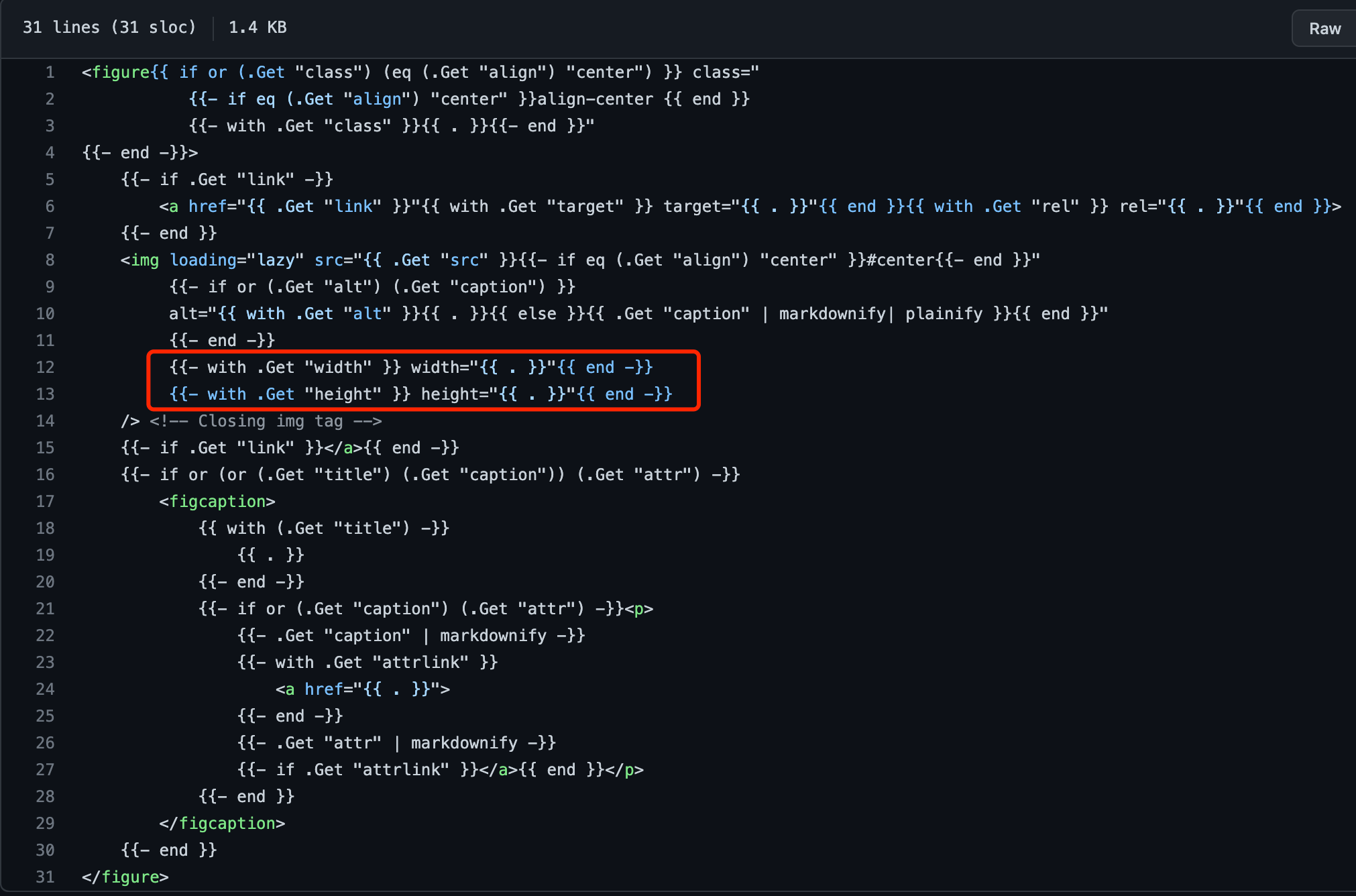
我们使用figure语法插入图片,指定图片宽高。
figure解析模板我也进行了改进,类似cover.html模板,也通过对象存储图片处理支持了webp响应式图片,核心代码如下,完整代码参考我的文件。
{{- if .Get "link" -}}
<a href="{{ .Get "link" }}"{{ with .Get "target" }} target="{{ . }}"{{ end }}{{ with .Get "rel" }} rel="{{ . }}"{{ end }}>
{{- end }}
<picture>
<source type="image/webp" srcset="{{ .Get "src" }}/webp" {{- with .Get "width" }} width="{{ . }}"{{ end -}}
{{- with .Get "height" }} height="{{ . }}"{{ end -}}>
<img loading="lazy" src="{{ .Get "src" }}{{- if eq (.Get "align") "center" }}#center{{- end }}"
{{- if or (.Get "alt") (.Get "caption") }}
alt="{{ with .Get "alt" }}{{ . }}{{ else }}{{ .Get "caption" | markdownify| plainify }}{{ end }}"
{{- end -}}
{{- with .Get "width" }} width="{{ . }}"{{ end -}}
{{- with .Get "height" }} height="{{ . }}"{{ end -}}
/> <!-- Closing img tag -->
</picture>
{{- if .Get "link" }}</a>{{ end -}}
使用方式:
{{< figure src=“cover-code.png” alt=“cover.html code” width=“2020” height=“1468” >}}
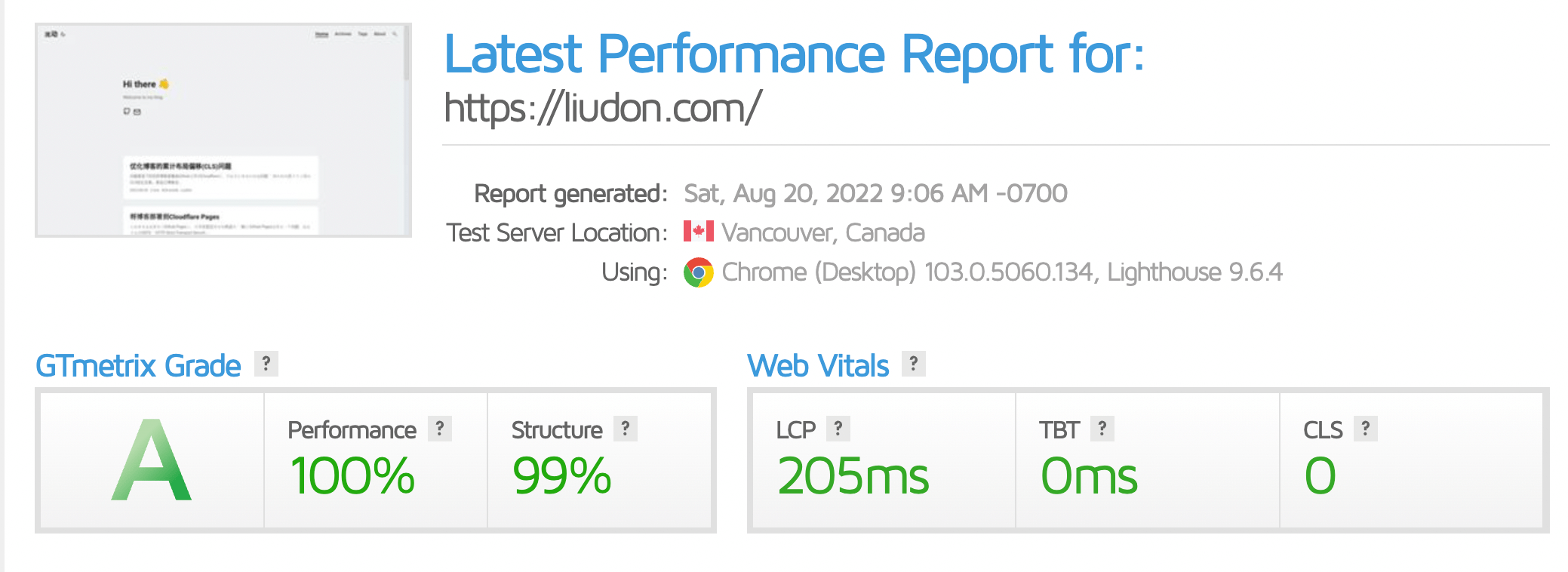
至此累计布局偏移(CLS)问题解决了,同时也支持了响应式图片。